Conceal Data with OpenStego
OpenStego is a steganography application that gives two functionalities: first, “Data Hiding,” which can conceal any information inside a cover document, and second, “Watermarking” which watermarks documents with an undetectable mark. It tends to be utilized to distinguish unapproved file replicating.
To download the tool, visit the “https://www.openstego.com/“ web page.

Once you downloaded, extract the file and run the executable application. To hide data in the cover image, click on the “Hide Data” button. Under the “Message File” option, specify the location for your secret message document. Then from the “Cover File” option, provide the destination for the cover image file that you want to hide your data. Last but not least, from the “Output Stego File” option, specify the location where you want to save your stego image. Finally, create a password to encrypt the stego file so nobody would be able to read it. After everything is set correctly, click on the “Hide Data” button to begin the steganography process.

Once the process is complete, the OpenStego will create a stego image file identical to the original one but has a large file size. It indicates that the image file contains something.

To extract data from the stego image, run the OpenStego application, and click on the “Extract Data” button. Next, under the “Input Stego File” option, provide the location for your stego image, and then under the “Output Folder for Message File” option, specify the destination where you want to extract the data to. Lastly, provide the secret password that you used to encrypt the file and click on the “Extract Data” button.

When you set everything correctly, the data will be extracted to the location you specified.
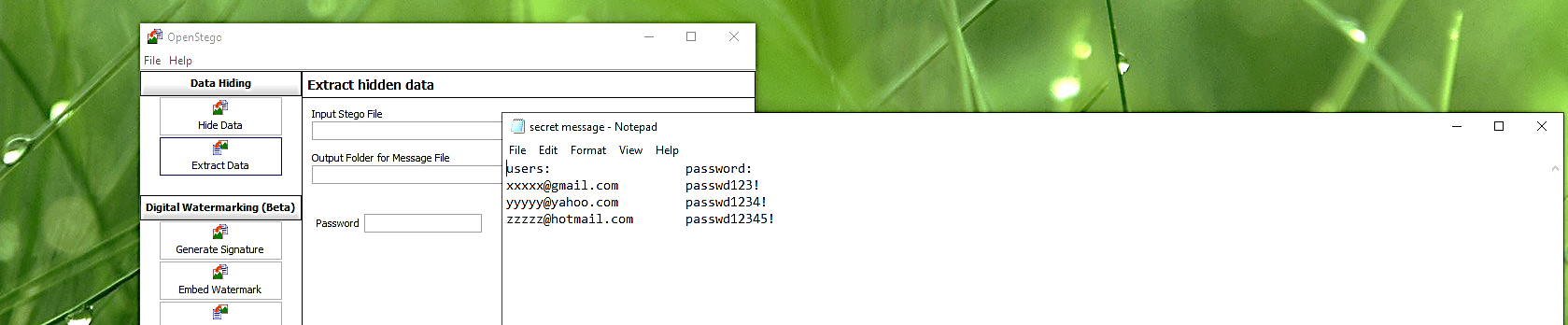
You can choose the file you want to hide, choose the algorithm, insert the same message in multiple cover files, and define the output directory with OpenStego. Furthermore, the tool supports encryption options for adding an additional layer of protection to your sensitive data.
In the lab environment, we noticed that OpenStego completes a task fairly quickly. However, it consumes CPU and memory, just like other Java tools, so your machine We found during our testing that OpenStego completes a task fairly quickly. However, it consumes CPU and memory, just like other Java tools, so your device efficiency can be affected.
