Angry IP Scanner for your network
Angry IP scanner is a quick and well-disposed network scanner for Windows, Linux, and Mac operating systems. It is entirely extensible, enabling it to utilize for a broad scope of purposes, with the essential objective of being helpful to network administrators.
This tool can be downloaded from the “https://angryip.org/download/#linux” website. If you want to get it for your Kali machine, make sure that you download the “DEB Package.”
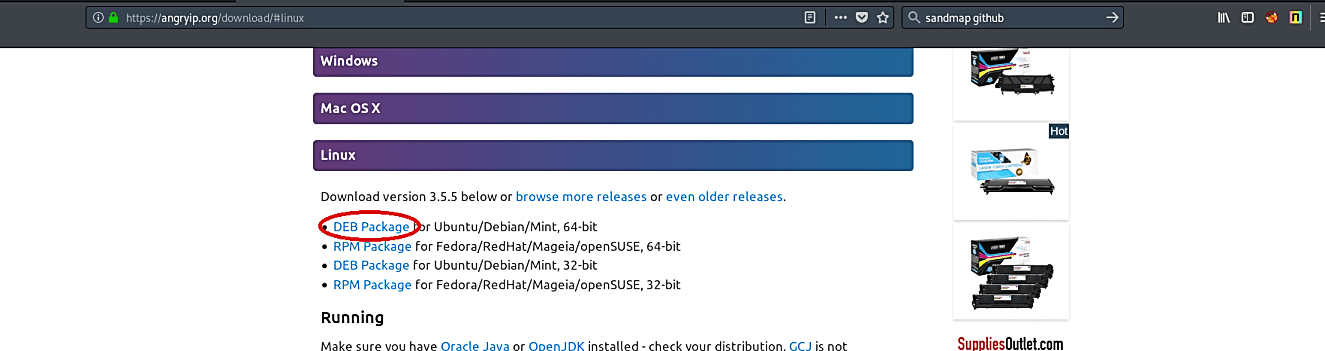
Navigate to the “/Downloads” folder and install the downloaded package file “ipscan_3.5.5_amd64.deb.” To install Debian packages in Kali Linux, use the “dpkg -i” command.
Ex: (root@kali:~/Downloads# dpkg -i ipscan_3.5.5_amd64.deb).
Once the installation is complete, you can find the “Angry IP Scanner” app in the application menu. Click on the app to start the tool.
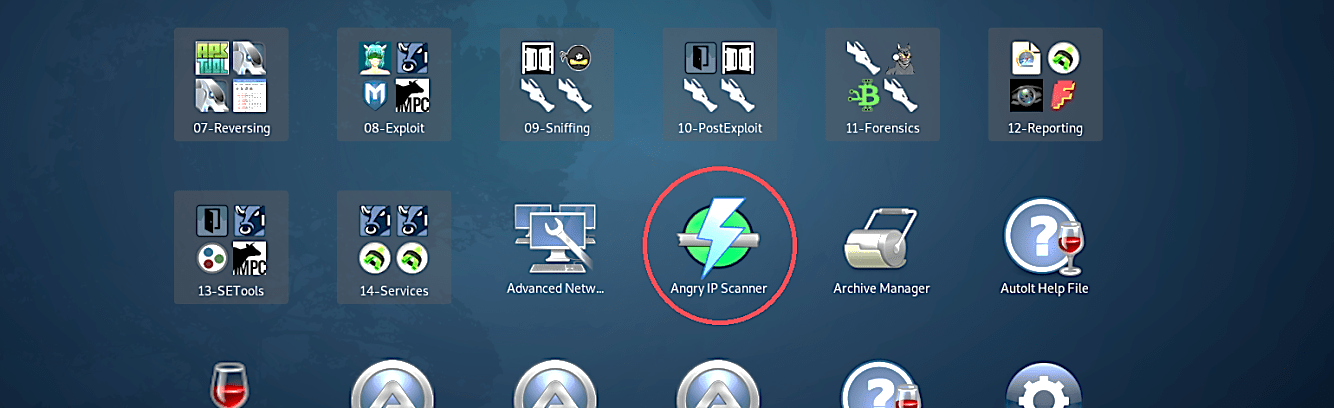
On the top bar of the page, provide the IP range of your target network, and then click on the “Start” button to begin the scan.
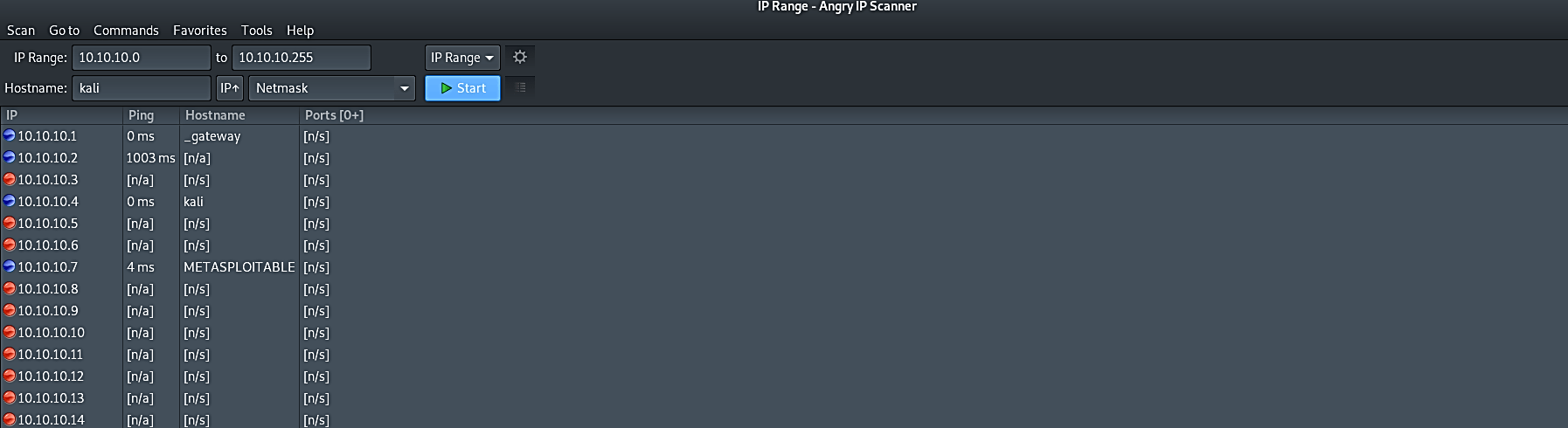
Angry IP Scanner (or just ipscan) is an open-source and cross-stage network scanner intended to be quick and easy to utilize. It scans IP addresses and ports as well as has numerous different highlights.
