Grabify: IP logger & URL shortener - track people location
Grabify is a web-based project created by jLynx that can be accessed using any browser. While you don’t have to sign up for an account to utilize Grabify, it’s free, and there are some additional choices accessible in the wake of doing as such. On the off chance that you like Grabify, you may like some of jLynx’s different ventures, so try to look at those on “https://jlynx.net/.”
For an attack to work, we have to create a situation where it bodes well for the objective to click or tap a link. There are two various types of connections we can send, one loads a phony referral page that gets more data, and the other is an essential pass-through link that is less noticeable yet, records fewer data. The more subtle link is the default decision, so except if we need to get all that we can at the danger of warning the objective, we can concentrate on finding the motivation to tempt the victim to click or tap on something.
In contrast to a canary token, which takes you to a suspicious impasse page, Grabify gives you a chance to pick where you need the victim to wind up after they click or tap the link, making it much simpler to keep your objective from realizing you’re setting up a snare.
There are numerous methods to get the link to the victim, and a common one is to send the link via email, making it look like the link is relevant to a person. If the objective clicks or taps on the link, you’ll immediately be notified.
The initial phase in tracking an objective with a Grabify is to find a link you think your target would hope to get. It ought to be something unsuspicious when the victim winds up at the URL, and it will fill in as a cover for the tracking link you make. You need to imagine like you’re sending them a standard honest URL abbreviated adaptation of whatever distraction link you pick.
In our example, we will be using the “test.com” website. Navigate to “https://grabify.link/“ and add your URL into the field. Next, click “Create URL,” then agree to the terms, to create your tracking URL link.
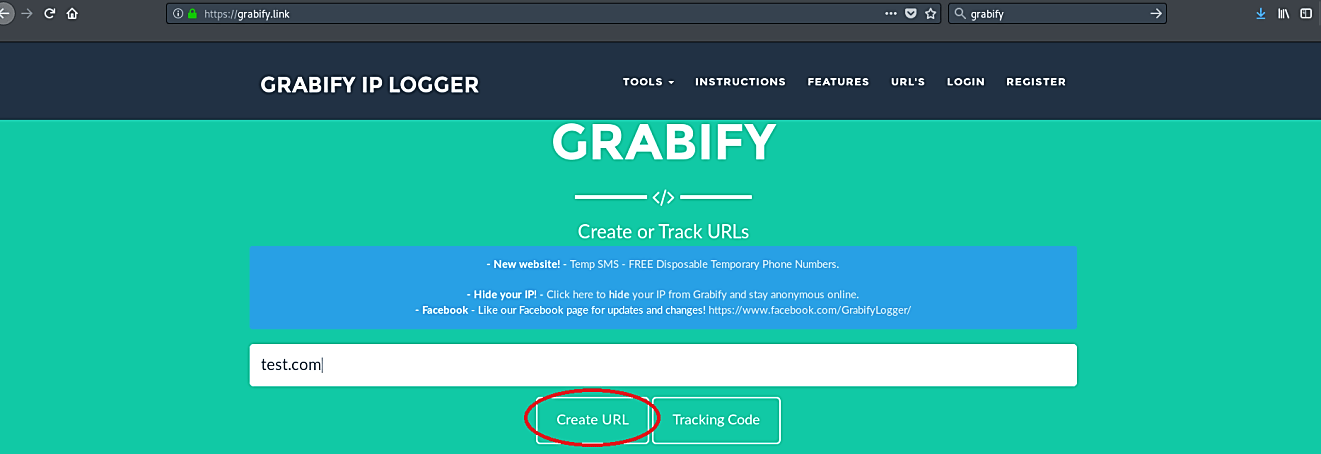
Grabify will generate a tracking page, with a tracking link, and interface with data each time somebody clicks or clicks on the link. When you first begin, it ought to be unfilled, albeit some URL shorteners will utilize bots to review the connection you’re shortening, and that information may appear. Since we have a useful tracking link, it’s an excellent opportunity to begin making it look progressively like something our objective would click or tap. Grabify isn’t an unobtrusive URL name, so part of effectively getting your target to click or tap on a link is giving a link that doesn’t look excessively strange. You can obscure the link with any URL shorteners, some of which are accessible right in Grabify. Click on the “View Other connection Shorteners” alongside “Other Links” on the log page.

On the off chance that the included shortener choices sometimes fall short for your circumstance, you can generally make a custom connection that resembles an image document, GIF, CSV, HTML, Torrent, or ISO record.
Click on either “Click here” adjacent to “Select Domain Name” or “Change domain/Make a custom link” in the “New URL” box.

At that point, look at the “Expansion” drop-down. You can make it appear as though you’re sharing a file instead of a referral link, which may work better to fool the objective into clicking or tapping on your connection.
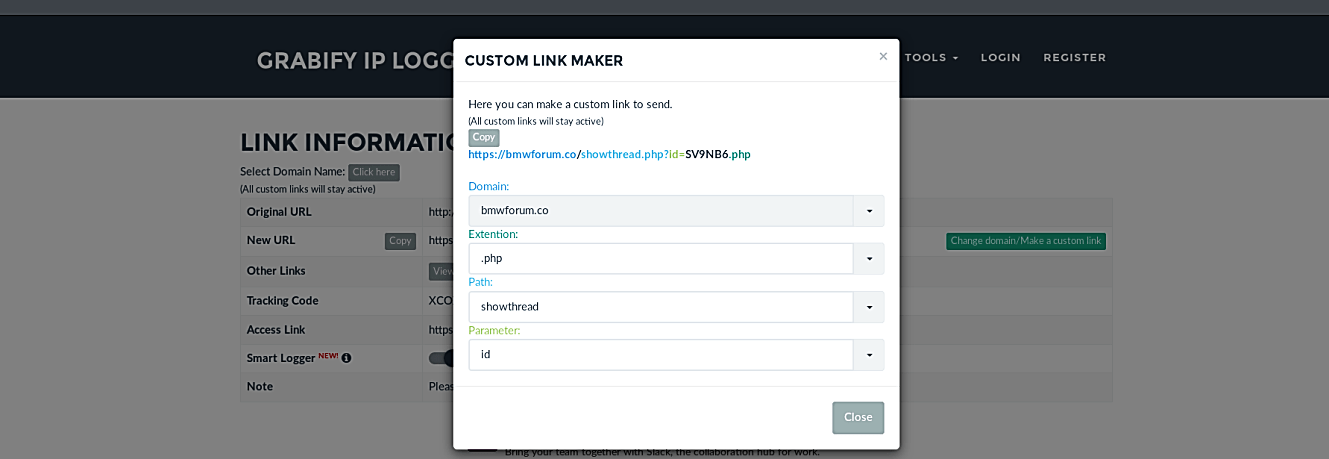
When you create an abbreviated link or a custom URL mask, you’re prepared to display it to the objective. When the target clicks on the link, a passage will show up under your log page’s “Results” area.
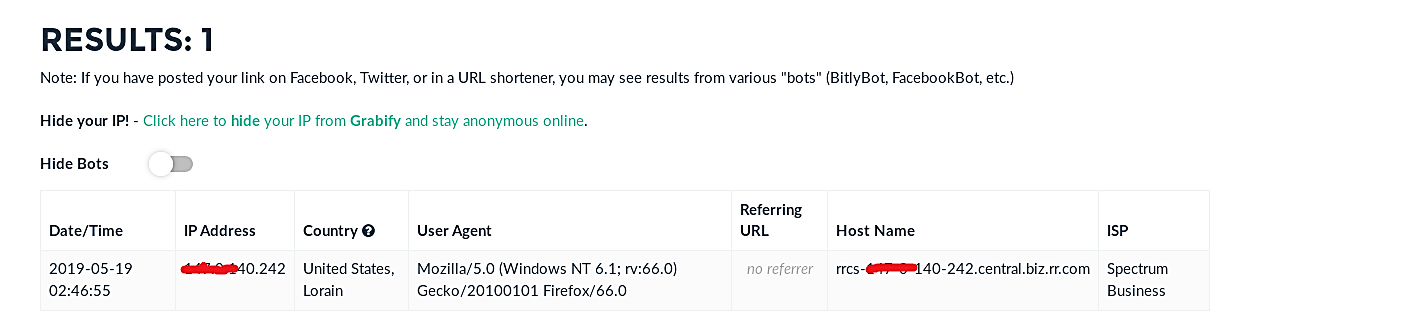
Once you click anywhere on the results area, you will be presented with beneficial information related to your target device.

The tracking innovation behind Grabify and other online trackers is ground-breaking. However, it isn’t challenging to defeat. A significant part of the data acquired by Grabify is from the user-agent string, so utilizing browser add-ons to change your client operator string can make you resemble another sort of gadget. With an alternative client operator, you can shroud plenty of your subtleties from a Grabify tracking link. Utilizing a VPN and browser extensions, it is possible to cover the location, IP address, and other data about your gadget.
