InfoG - Open-source information gathering tool
InfoG is a Shell script tool used to perform information gathering. To download it, visit the following GitHub page: “https://github.com/OffXec/infog”

Copy the downloadable link and clone it into the “/opt” directory.
Ex: (root@kali:/opt# git clone https://github.com/OffXec/infog.git).
Navigate into the “infog” folder and add executable permission to the “infog.sh” file.
Ex: (root@kali:/opt/infog# chmod +x infog.sh).
To start the tool, use the following command: (root@kali:/opt/infog# ./infog.sh), and you’ll be presented with the menu page.

If you are targeting a specific email account and you want to be sure whether this email is valid or not, you may check it with the InfoG tool. To do so, select option “3” and provide the email account that you want to check. If the email is valid, the InfoG will return a “Valid e-mail!” banner, as is shown in the screenshot below.

To perform a standard whois lookup use option “1” followed by the URL of the target website.
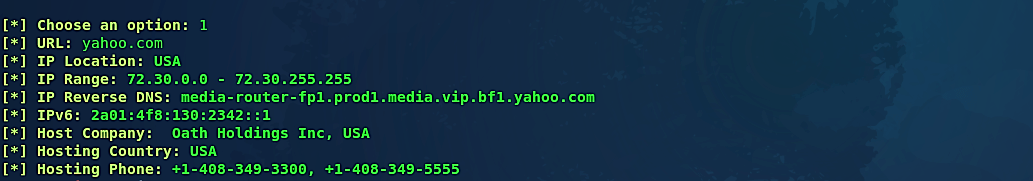
If you want to know whether the target website has subdomains, use option number “10,” and it’ll show you all possible subdomains so you can dig further.
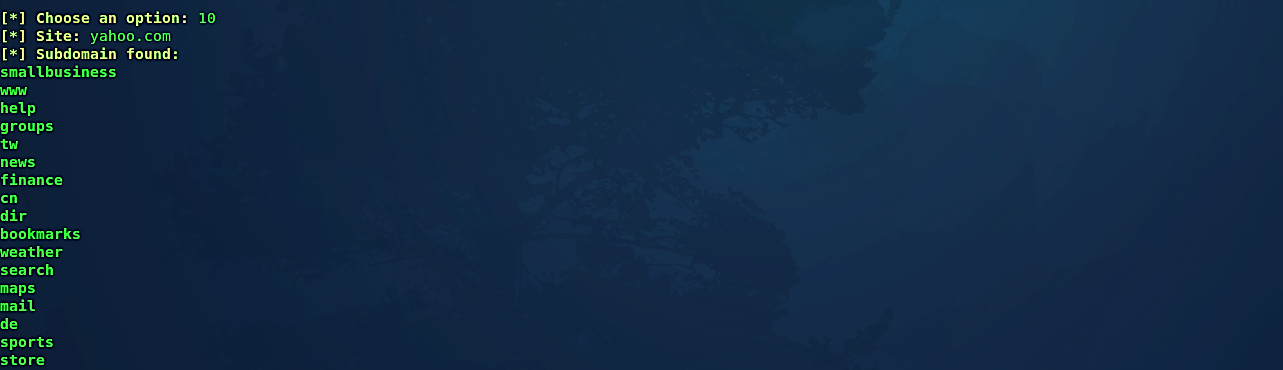
This is a handy tool for penetration testers to have in their arsenal. It also has several intriguing network-related capabilities, such as DNS leakage feature, and CMS feature. The tool is simple to use. The majority of the features work as expected.
