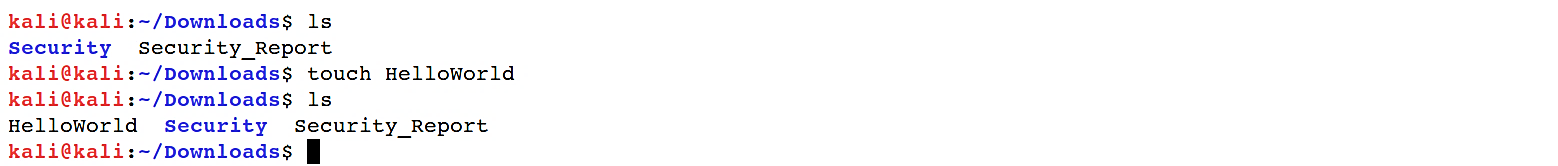Linux basics
Command-line interface (part 2)
Manipulating with files
In this section, we will show a few frequently used commands for file and directory manipulation. These commands are; “cp,” “mv,” “rm,” “touch,” and “file.”
- “cp”–copy: The “cp” option duplicates records or directories.
Ex: (kali@kali:~/Downloads$ cp Text.txt1 Text.txt2)

You can likewise utilize “cp” to duplicate various records into a directory. For this situation, the last argument must be a directory.
Ex: (kali@kali:~/Downloads$ cp Text.txt1 InfoSec/Text.txt2)

To copy everything in the directory, use the “-r” operator. The “-r” option forces recursive duplicating of all records in all sub-directories.
Ex: (kali@kali:~/Downloads$ cp -r InfoSec/ Security)

- “mv”–move: The “mv” option performs both record moving and document renaming, contingent upon how it is utilized. In either case, the first filename never again exists after the activity. “mv” is used similarly as “cp.”
Ex: (kali@kali:~/Downloads$ mv Text.txt1 HelloWorld)

- “rm”–remove: The “rm” command is utilized to erase documents and directories.
Ex: (kali@kali:~/Downloads$ rm HelloWorld)

Before erasing a current document, you can use “-i” (for interactive) option to brief the user for affirmation. If, in any case, this option isn’t determined, the “rm” command will quietly erase records.
Ex: (kali@kali:~/Downloads$ rm -i Text.txt2)

If you want to delete everything in the directory, you need to specify the “-r” (for recursive) option.
Ex: (kali@kali:~/Downloads$ rm -r InfoSec/)

- “file”: The “file” operator decides the record type. Linux doesn’t utilize augmentations to determine the document type. The command line does not care whether a file ends in “.txt” or “.pdf.” As a security analyst, you should use the “file” option to determine the document type.
Ex: (kali@kali:~/Downloads$ file Security_Report)

- “touch”: To create a new empty file in Linux operating systems, we use the “touch” option.
Ex: (kali@kali:~/Downloads$ touch HelloWorld)