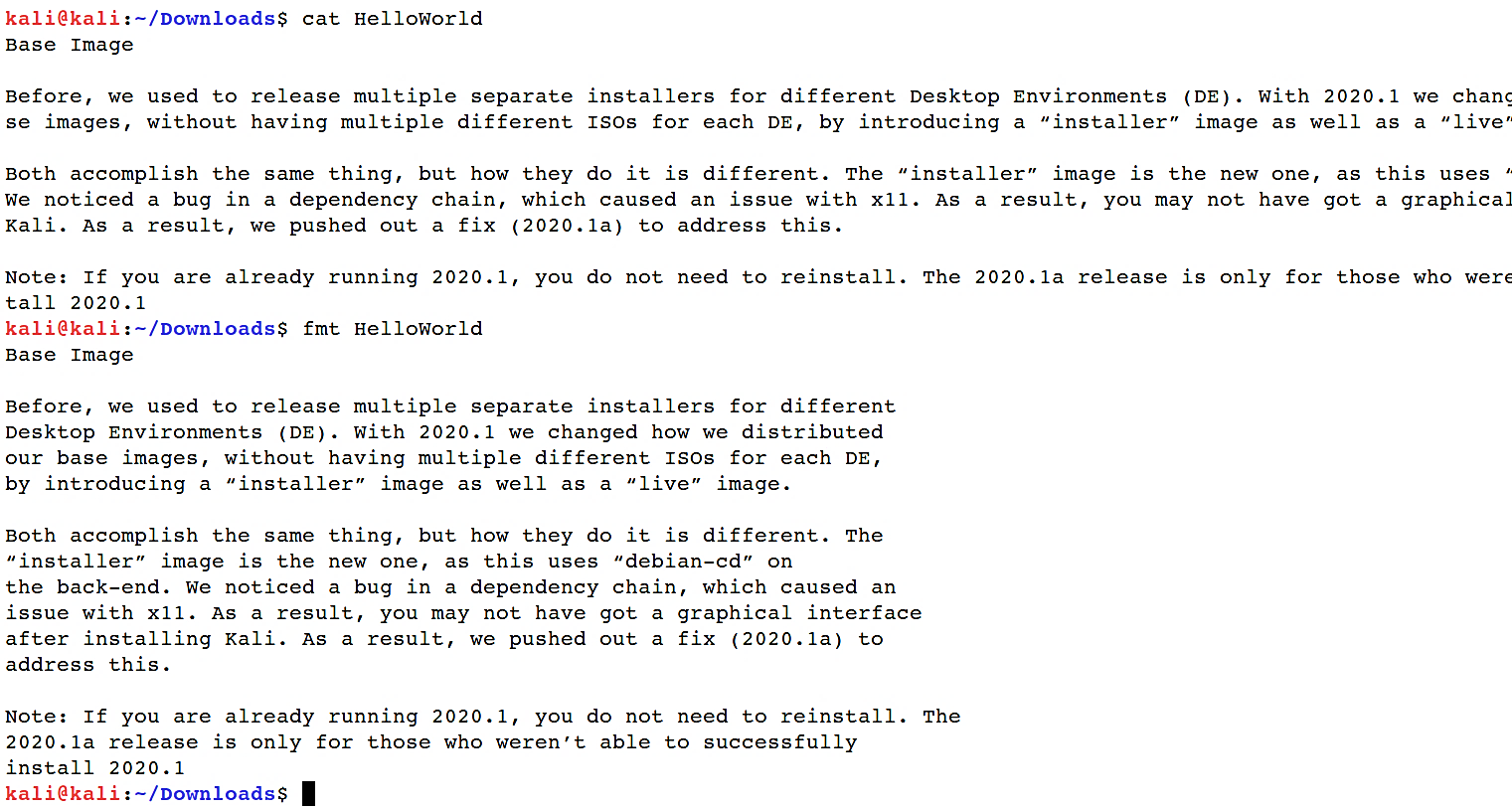Linux basics
Command-line interface (part 4)
Reading files from the terminal
If you are new to the Linux operating system and you are limited to a terminal, you may think about how to view a document in the command-line. Perusing a document in the Linux terminal isn’t equivalent to opening the file in Notepad. Since you are in the command-line mode, you should utilize commands to read data in Linux.
It’s not that complicated to display a document in Linux. It’s effortless as well as essential that you learn how to read files in the CLI. Here are a few commands that let you view the content of a file in the Linux terminal.
- “cat”– concatenate files: This is the simplest and perhaps the most popular command to view a file in Linux. It merely prints the content of the data to standard output and displays it on your screen.
Ex: (kali@kali:~/Downloads$ cat HelloWorld)

- “tac”-reverse-concatenate files: This is the same as the “cat” command but displays the standard output from bottom to top.
Ex: (kali@kali:~/Downloads$ tac HelloWorld)
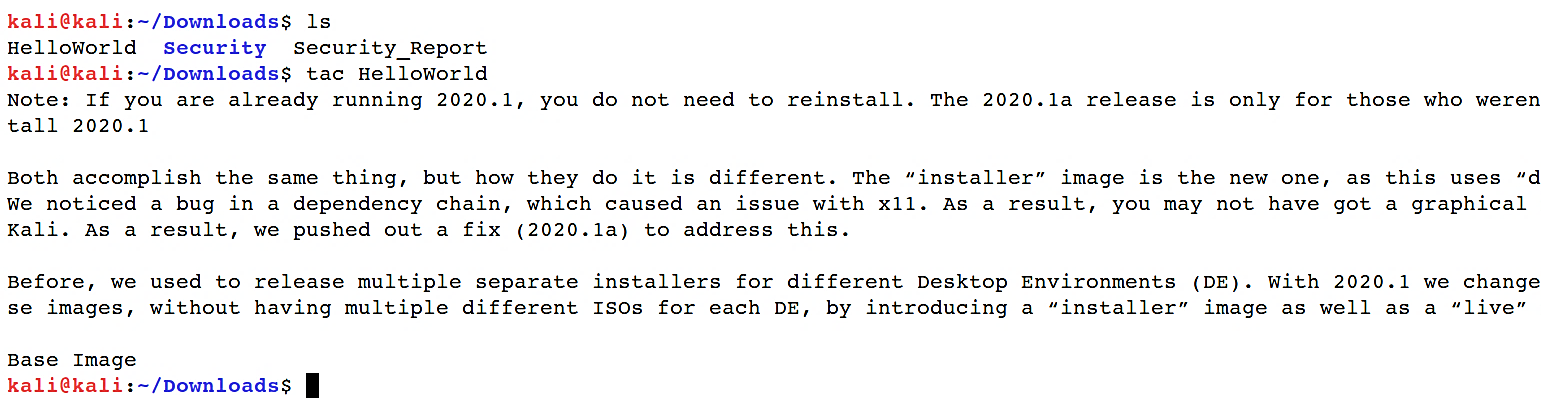
- “nl”-number line: The “nl” command is practically similar to the “cat” command. The main contrast is that it prepends line numbers while showing the content in the terminal.
Ex: (kali@kali:~/Downloads$ nl HelloWorld)

- Pipelines “|” and “less”: A shell feature called pipelines uses the capacity of commands to peruse information from “standard input” and redirect it to “standard output.” Utilizing the pipe option “|,” the standard output of one command can be piped into the standard input of another. To fully demonstrate and understand this, we are going to use it with another command called “less.”
This option views the file one page at a time. The best thing is that when you exit the “less” command (by pressing “q”), there are no lines displayed on the screen. Your terminal remains clean and pristine.
Ex: (kali@kali:~/Downloads$ ls /bin | less)

- “sort”: Sort is a Linux program utilized for printing lines of information content records and concatenation of all documents in the arranged request. This command accepts “space” as field separator and the whole input document as the sort key. It is essential to notice that the “sort” command doesn’t sort the records; however, it only prints the sorted output until you redirect the output.
Ex: (kali@kali:~/Downloads$ ls /bin | sort)

- “uniq”: This command is utilized to report or exclude rehashed lines; it filters lines from “standard input” and composes the result to “standard output.” After running “sort” on an info stream, you can expel rehashed lines with the “uniq” command option.
Ex: (kali@kali:~/Downloads$ ls /bin | uniq)
- “head”: This command is another way of viewing text files but with a small difference. The “head” command displays the first ten lines of a text file by default.
Ex: (kali@kali:~/Downloads$ head /etc/passwd)

- “tail”: Tail command in Linux is comparative but inverse to the head command. While the head command shows the document from the earliest starting point, the tail command showcases the record from the end.
Ex: (kali@kali:~/Downloads$ tail /etc/passwd)

- “more”: This operator is a useful document examination filter made primarily for certificate viewing. It shows record content in a page like an arrangement, where clients can press “Enter” to see more data.
Ex: (kali@kali:~/Downloads$ ls /bin | more)

- “strings”: With the “strings” command, you can show readable ASCII strings found in binary documents.
Ex: (kali@kali:~/Downloads$ stings /usr/bin/cp)
- “wc”-word count: The word count command is utilized to show the number of lines, words, and bytes contained in documents.
Ex: (kali@kali:~/Downloads$ wc HelloWorld)

- “grep”: “grep” is a powerful file pattern searcher that comes equipped on every distribution of Linux. These filter output lines matching a given pattern. It reads lines from a file or “standard input” and prints all matching lines by default to “standard output.”
Ex: (kali@kali:~/Downloads$ ls /bin | grep zip)

- “fmt”-formatter: “fmt” operator is a simple ideal content formatter, it reformats passages in determined documents and prints results to the “standard output.”
Ex: (kali@kali:~/Downloads$ fmt HelloWorld)