MegaPing
MegaPing is an ultimate toolkit that equips essential utilities for IT Solution Providers, System Administrators, or Information System Specialists. MegaPing can scan the entire network and give information such as open ports, key registry entries, public shared resources, services/drivers active on the computer, trusted domains, printers, users and groups, and more. MegaPing enables you to assess the performance of your network using various utilities, such as DNS lookup name, DNS list host, network time synchronizer, ping, traceroute, WHOIS, and Fingerprint. Plus, you can log errors and check out real-time network connection status and protocols statistics.
The utility helps you view details about all running applications and kill the selected one, as well as check out info about processes (e.g., PID, memory usage, threads), modules, and services. You can track all system connections, IP, ICMP, TCP and UDP statistics, interfaces, IP routing, and ARP data. All in all, MegaPing comes with a multitude of utilities for helping you diagnose network issues and get information about your connections, and is suitable especially for System Administrators.
You can download this tool from the following link: “http://www.magnetosoft.com/download/all.”
Let’s see MegaPing in action; start the tool and from the left pane select the “Port Scanner” option.
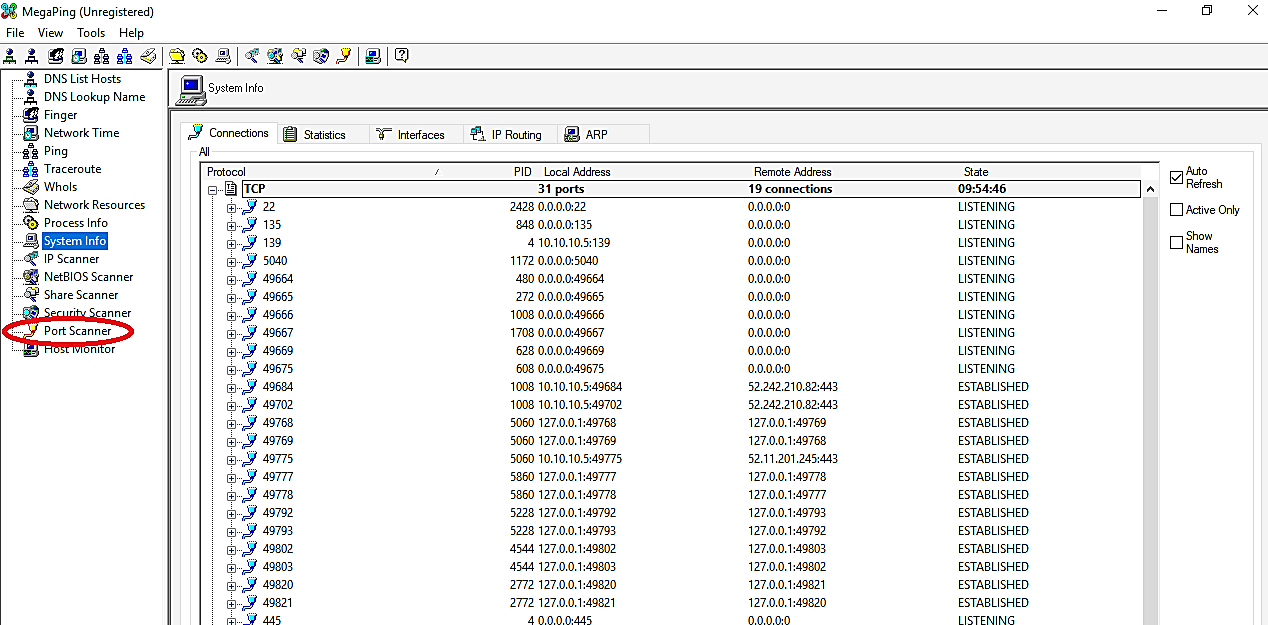
Specify the target host’s IP address if you are targeting just one host, or you can provide the IP range if you want to enumerate a particular network. Then click on the “Start” button to begin the scanning process. Once the scanning process is completed, MegaPing will display all available open ports, the services that they are running, and their risk levels.
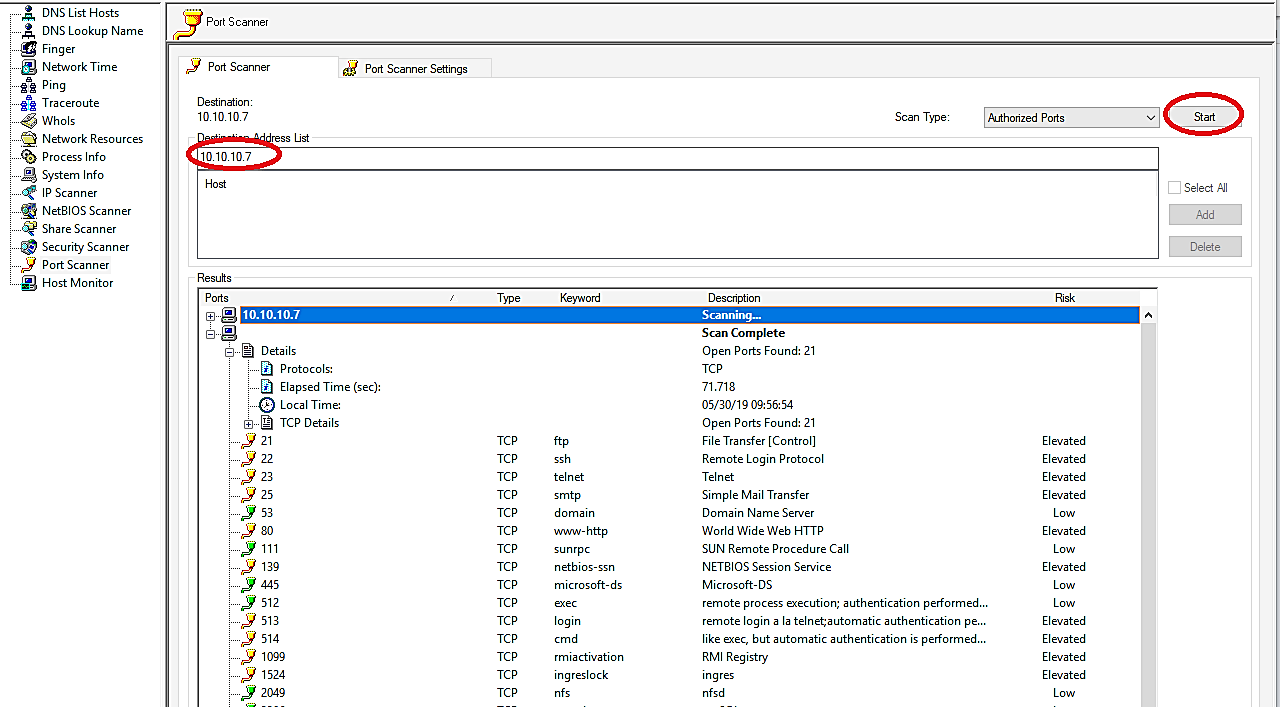
“Host Monitor” option can ping a host, check a route, monitor Web, Mail or DNS server, check the domain and certificate expiration date, monitor temperature, voltage, and fan status on various devices. It can also check the available disk space, amount of free physical or virtual memory, CPU usage, monitor the size of a file or folder, and check the integrity of your data and website. It tests the SQL servers, monitors network traffic, and more.
To monitor the host, select the “Host Monitor” option. Then provide the IP address for the host and click on the “Start” button to begin the monitoring process.

