Microsoft: Windows requires about 8 hours of online time in order to update successfully
- January 30, 2022

According to Microsoft, Windows machines must be connected to the internet for at least eight hours in order to receive the newest updates and have them properly installed after they are issued via Windows Update. Microsoft tracks ‘Update Connectivity,’ which is the length of time devices running Windows are switched on and connected to Windows Update.
This statistic compares the platforms’ shortage of enough connected time with why they aren’t up to date, while also making it clear why some devices are unlikely to effectively get recently published upgrades. According to David Guyer, a Microsoft Program Manager for Windows Updates in MEM, Windows devices require at least 8 hours of online time to download and install the newest updates.
“One of the most important things we looked into was how long a device needed to be turned on and connected to Windows Update in order to apply quality and feature upgrades,” Guyer added. “We discovered that devices that do not have a particular period of connected time are very unlikely to update effectively.”
Data reveals that devices require at least two continuous connected hours and six total connected hours after an update is available in order to update successfully. “This enables a successful download as well as background installations that can restart or resume once a device is turned on and connected.”
By going to Devices > Monitor and choosing either the Feature update failures or the Windows Expedited update failures report in Microsoft Intune, you may track devices with inadequate Update Connectivity. Intune’s Summary report can also be used to find Insufficient Update Connectivity notifications by heading to Reports > Windows updates > Reports > Windows Expedited update report.
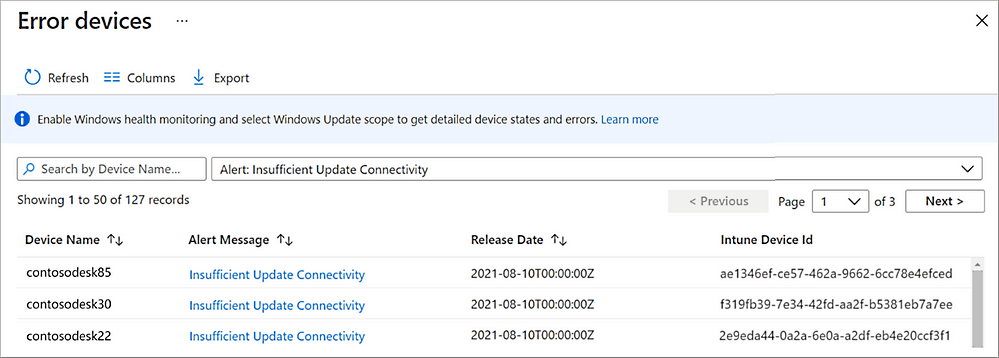
Microsoft discovered the following when analyzing Windows 10 machines that were not completely updated and did not fulfill minimum connectivity requirements:
- The minimum Update Connectivity requirement is not met by approximately half of the devices that are not running a serviced copy of Windows 10.
- Around 25% of Windows 10 devices that are running a serviced build but with security updates that are more than 60 days old have less than the required Update Connectivity.
“When addressing update issues, we’ve found that choosing devices with appropriate Update Connectivity is ideal,” Guyer said. “Investigating other update difficulties is complicated if a device has insufficient Update Connectivity since the low Update Connectivity can generate other issues that go away once there is enough connectivity.”
In related developments, Microsoft has recently embarked an ‘Update Stack Package,’ an optimal delivery strategy for Windows update enhancements that would offer changes to the update experience outside of major OS releases before monthly or feature Windows updates. Continuous updates in Windows 11 have also been changed to enable for speedier installation of security and quality updates, as they are around 40% smaller than their Windows 10 counterparts. Redmond announced new APIs for handling Windows Update last year, allowing developers and IT pros to speed up Windows 10 security updates in enterprise settings.
