Conceal Data With OpenPuff
OpenPuff is a progressed watermarking and Steganography, or information hiding program equipped for hiding up to 256MB of encoded information utilizing an undetectable copyright mark in pictures, video, sound, and flash files. OpenPuff underpins numerous carrier formats: images (BMP, JPG, PCX, PNG, and TGA), audio support (AIFF, MP3, NEXT/SUN, and WAV), video support (3GP, MP4, MPG, VOB), and flash-Adobe support (FLV, SWF, PDF). This tool implements three layers of hidden data obfuscation: cryptography, whitening, and encoding. It also extends deniable cryptography into deniable steganography.
To download OpenPuff, visit the following link: “https://embeddedsw.net/OpenPuff_Steganography_Home.html.”

After you downloaded the tool, extract it and run the executable file. From the main page, click on the “Hide” button to begin the stego process.

To hide secret messages into the image file, first, we need to set up the triple encryption option and then add an image file. Next, we should browse for a secret message file and add it to the “Target” field. Once everything is complete, click on the “Hide Data!” button, and the steganography process will finish.
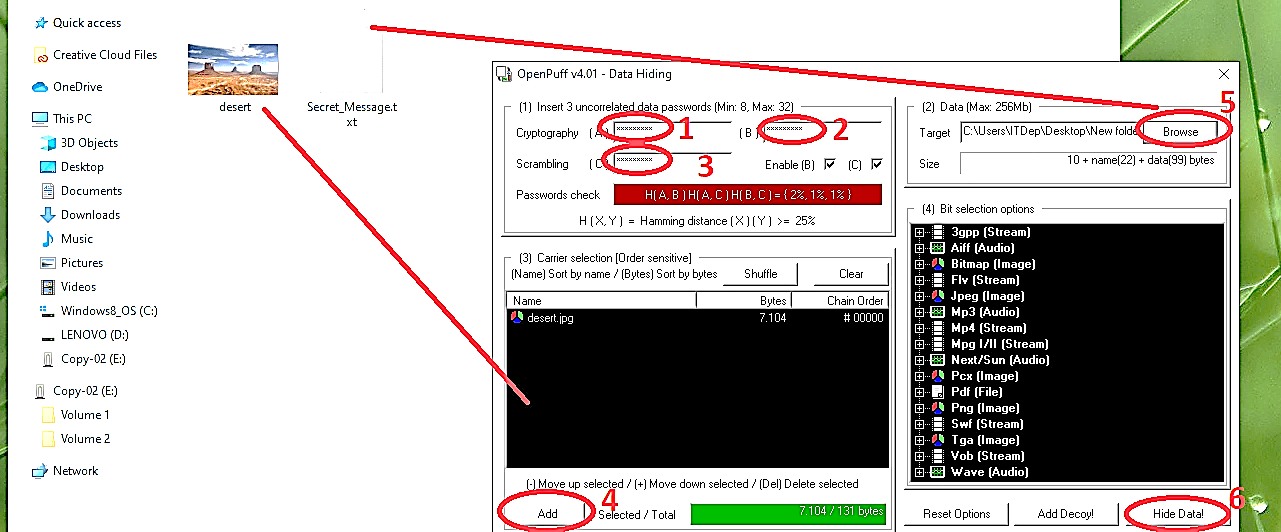
The altered image file will look like the original one, and nobody will notice anything. To unhide the message, run the OpenPuff and click on the “Unhide” button.
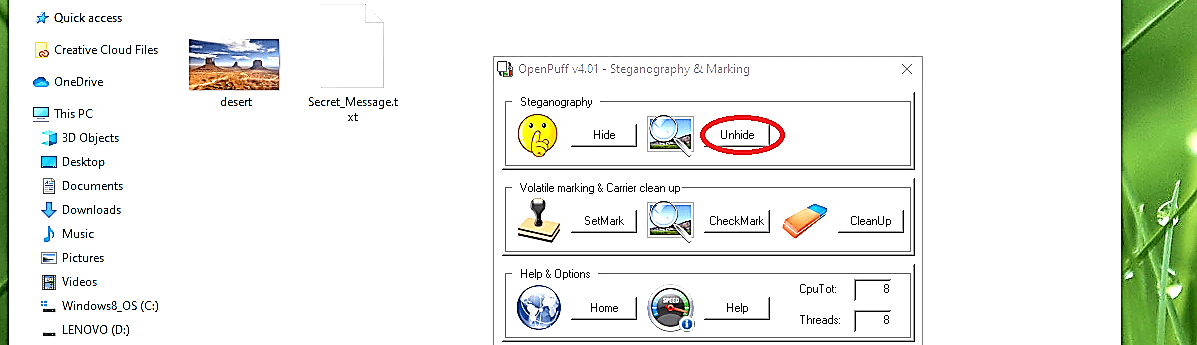
Provide the triple encryption option that you used before and add the stego image. Then, click on the “Unhide!” button, and the OpenPuff will extract the secret message file.

The screenshot below shows that we have successfully retrieved the confidential information from the stego image file.
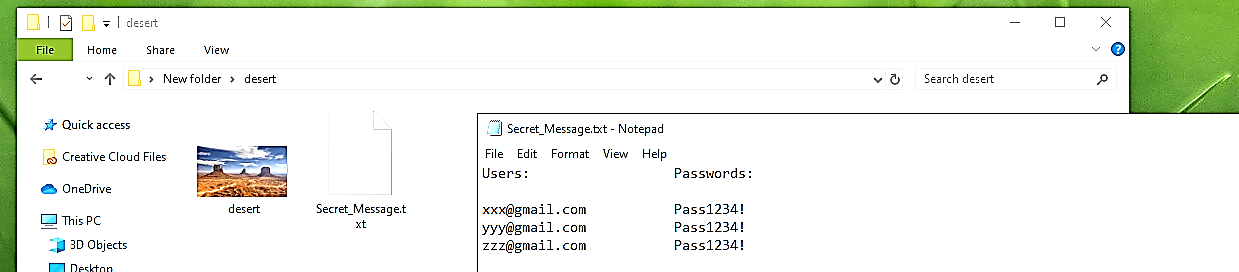
This steganography tool is one of the best tools out there since it implements a triple encryption method, and it is so tough to crack it.
