Conceal Data With SilentEye
SilentEye is a cross-platform application design for easy use of steganography. It provides a pretty friendly interface and a smooth integration of the new steganography algorithm and cryptography process.
For more information, visit the “https://silenteye.v1kings.io/” web page.
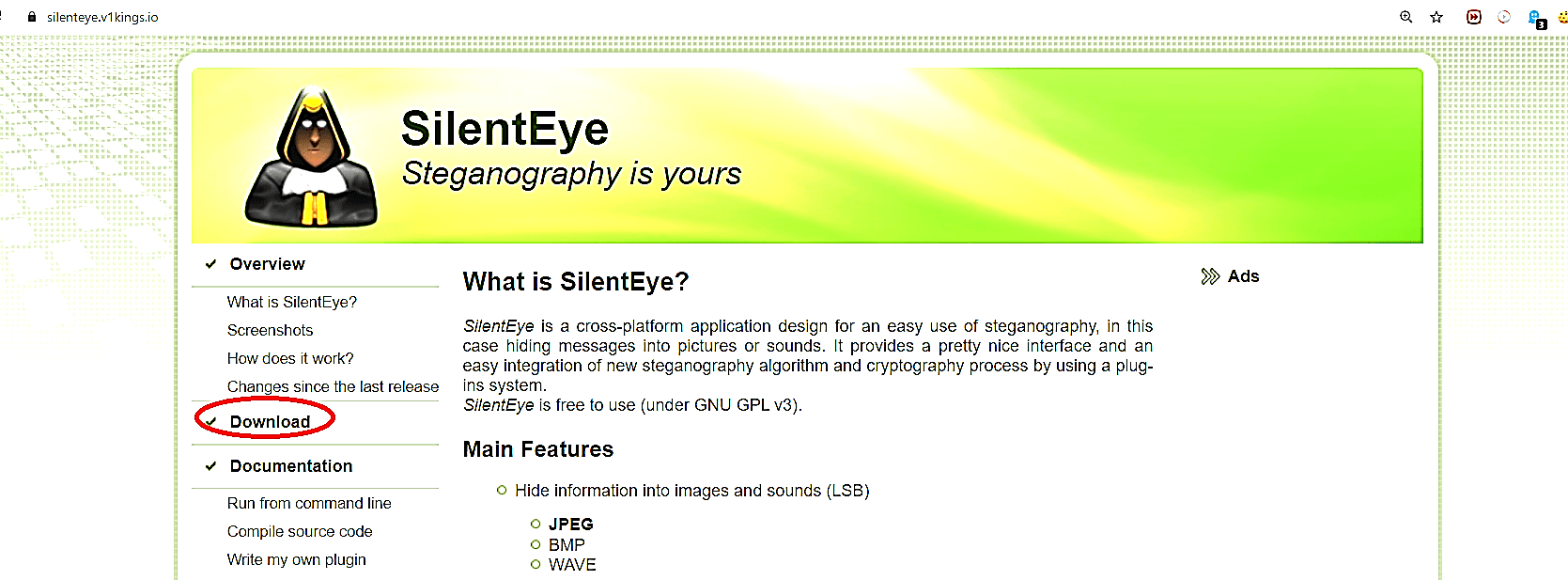
Download the tool and run the executable application. To create a stego image file, click on the “File” tab, and select the “Open” option to add a cover image. Then click on the “Encode” button to add a secret message.
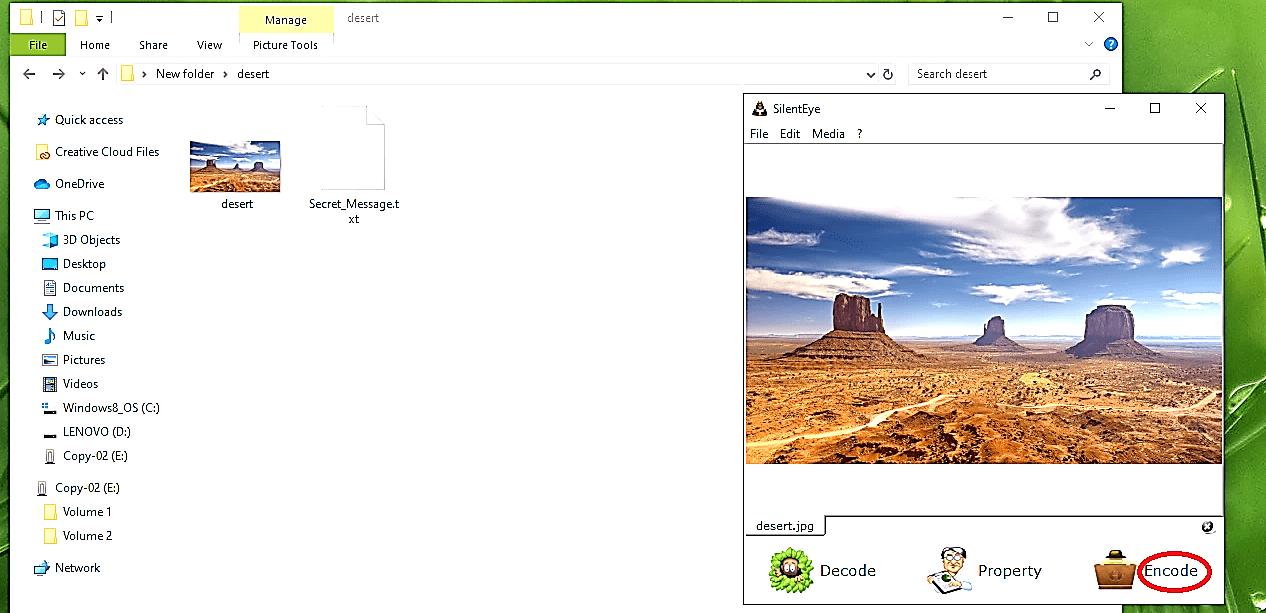
From the “Encode message” window, specify the password for encryption and provide the destination address where you want to save the stego image. Then, click on the “select message.txt” button to add a secret message file. Once you add the hidden data, click on the “Encode” button.

When you have done, the stego image file will be saved in the location you specified. To decode the stego file, we need to add it to the SilentEye and click on the “Decode” button.

Then provide the encryption password and click on the “Decode” button. The secret message file will be decoded and saved in the destination where the stego image file is located.

